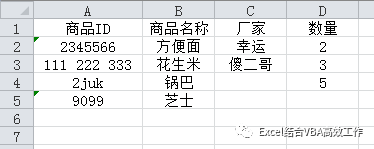Part 1:目标
商品清单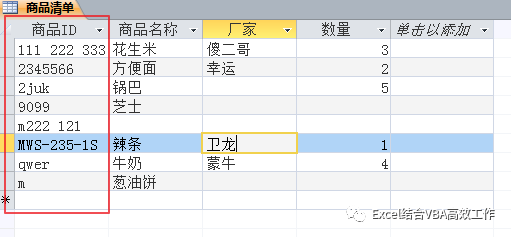
根据商品ID检索需要的商品
通过模糊检索实现,有点百度的味道,只知道部分信息,来查询
逻辑过程
- 连接数据库
- 根据需求确定***SQL***语句
- 执行SQL*语句,得到recordset*
- 将***recordset***写入工作表(字段名+所有记录 即 列名+每一行)
- 断开与数据库的连接
检索商品ID首字母为m的商品
Part 2:代码
1 | Sub test() |
代码截图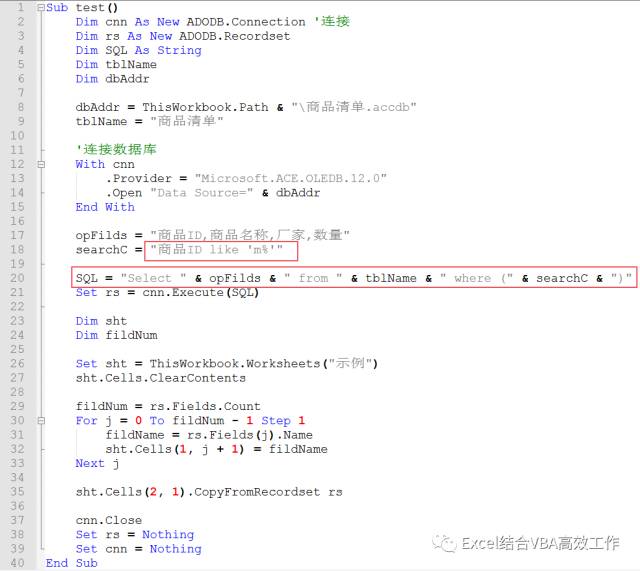
执行结果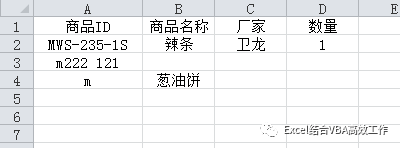
Part 3:部分代码解读
Select 商品ID,商品名称,厂家,数量 from 商品清单 where (商品ID like 'm%')- 中文释义:选取满足商品ID第1位为字母*m*的商品信息,从结果看,没有区分大小写
- 这样的***%表示0*或者任意字符,有点像
*的作用
Part 4:延伸
_代表单一字符,searchC = "商品ID like '____'",四个下划线,结果如下
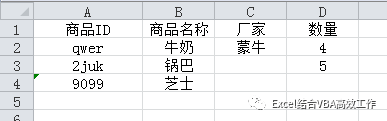
[]指定范围,searchC = "商品ID like '[0-9]%'",表示***0-9***开头的字符串,结果如下
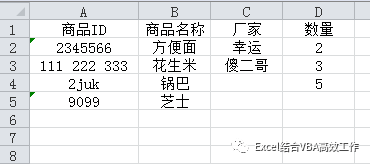
[ ]指定范围,searchC = "商品ID like '[a-z]%'",表示a-z开头的字符串,依然没有区分大小写,结果如下
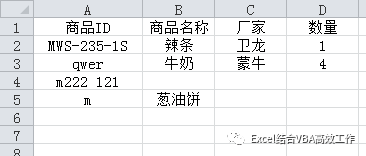
[!]指定范围之外,searchC = "商品ID like '[!a-z]%'",表示不以***a-z***开头,结果如下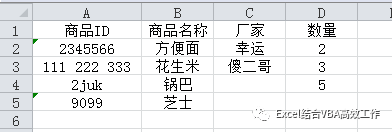
not like取反,searchC = "商品ID not like '[a-z]%'",表示不满足a-z开头的字符串,依然没有区分大小写,结果如下