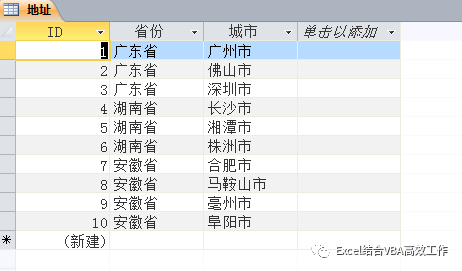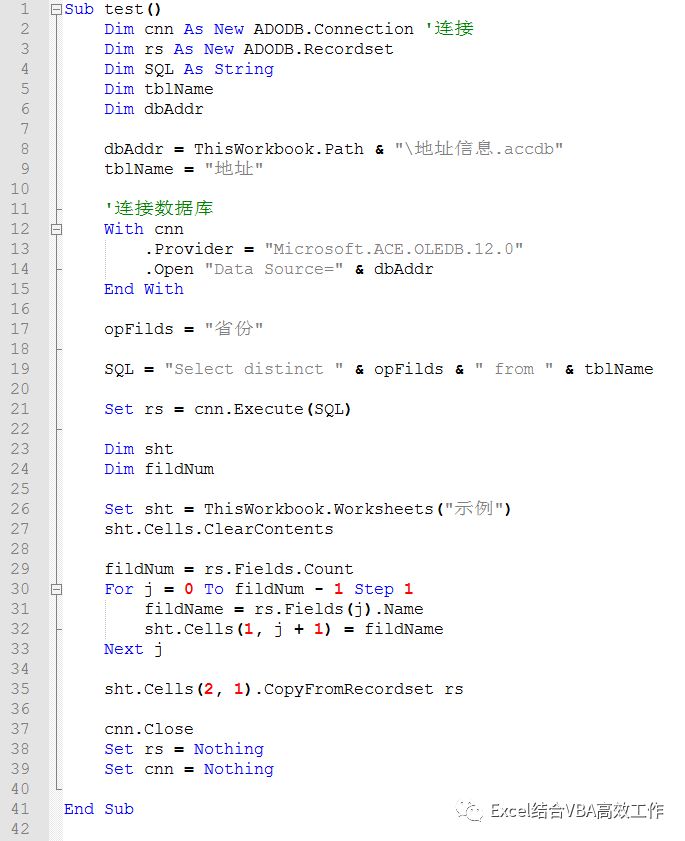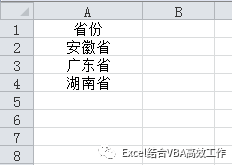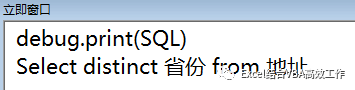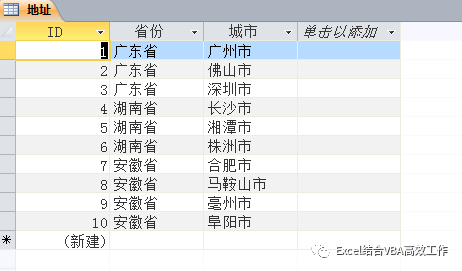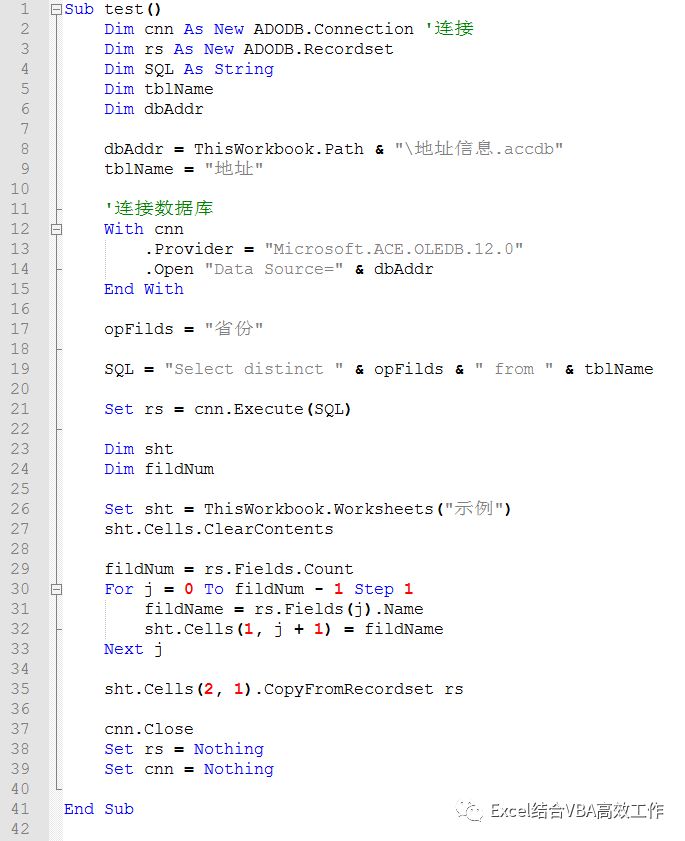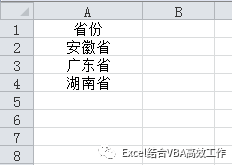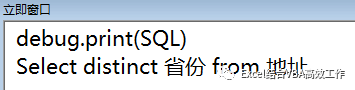1
2
3
4
5
6
7
8
9
10
11
12
13
14
15
16
17
18
19
20
21
22
23
24
25
26
27
28
29
30
31
32
33
34
35
36
37
| Sub test()
Dim cnn As New ADODB.Connection
Dim rs As New ADODB.Recordset
Dim SQL As String
Dim tblName
Dim dbAddr
dbAddr = ThisWorkbook.Path & "\地址信息.accdb"
tblName = "地址"
With cnn
.Provider = "Microsoft.ACE.OLEDB.12.0"
.Open "Data Source=" & dbAddr
End With
opFilds = "省份"
SQL = "Select distinct " & opFilds & " from " & tblName
Set rs = cnn.Execute(SQL)
Dim sht
Dim fildNum
Set sht = ThisWorkbook.Worksheets("示例")
sht.Cells.ClearContents
fildNum = rs.Fields.Count
For j = 0 To fildNum - 1 Step 1
fildName = rs.Fields(j).Name
sht.Cells(1, j + 1) = fildName
Next j
sht.Cells(2, 1).CopyFromRecordset rs
cnn.Close
Set rs = Nothing
Set cnn = NothingEnd Sub
|